How To Uninstall Aptimyz
The following steps will explain how you can Uninstall or Cancel your Aptimyz account.
How to uninstall or cancel Aptimyz
- Aptimyz cannot uninstall the application or remove any apps for you.
- Removing/uninstalling apps can only be done in the Clover app market by the Owner of the app.
Uninstall Aptimyz
- Via a browser, please login to your Clover back office, using your Clover Admin user.
- Using the left menu, please navigate to More Tools
- Go to My Apps and search for Aptimyz
- Click on the 3 dots next to the app you wish to remove
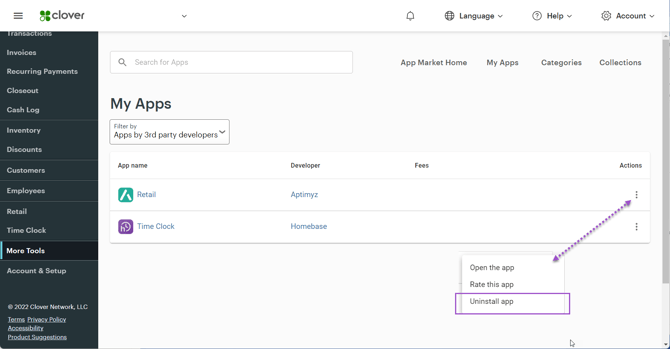
5. Choose Uninstall app
6. Please ensure your app is also uninstalled from your Clover device
Note - You will be billed a pro-rated amount for the portion of the month that the app was installed. After that, there are no further charges.
![Copy of STATIC 1.png]](https://help.aptimyz.com/hs-fs/hubfs/Copy%20of%20STATIC%201.png?height=50&name=Copy%20of%20STATIC%201.png)