Stock Checks
This article will show how to check stock quantities in store, adjust the quantity and sales/clearance prices
This gives you the opportunity to check quantities in store
It can also be used to adjust the quantity and sales/clearance price for items you scan in the Store.
This is useful if you wish to mark items down for clearance.
The price you enter into on the website, via the mobile device, will be immediately written to the Aptimyz Inventory, so you are assured that the price on the till is the price you have marked the items.
Quantity check/adjust
- Access the Aptimyz back office via a mobile device with an attached camera
- Using the internet browser, navigate to market.aptimyz.com/stockcheck
- Tap on the 3 dots
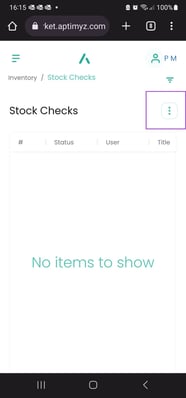
- Tap on Price/Qty Adjustment
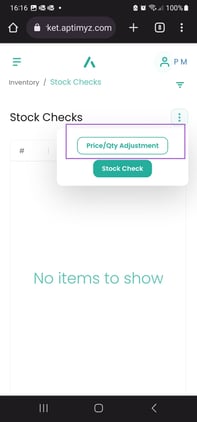
- Tap Scan
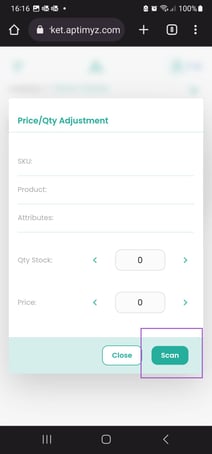
- Scan the barcode label of the item that needs checking
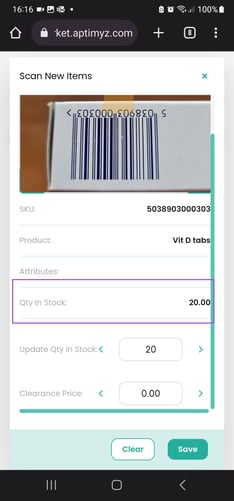
- Move to the next product and repeat.
Price Adjustment
-
Access the Aptimyz back office via a mobile device with an attached camera
-
Using the internet browser, navigate to market.aptimyz.com/stockcheck
-
Tap on the 3 dots
-
Tap on Price/Qty Adjustment

-
Tap Scan
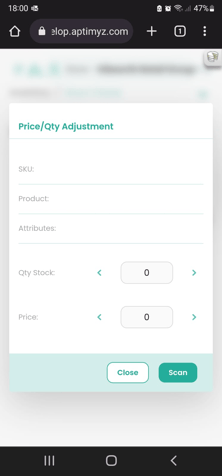
-
Scan the barcode label of the item that needs amending
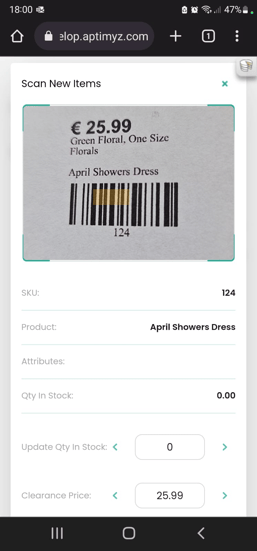
-
Amend the quantities as required.
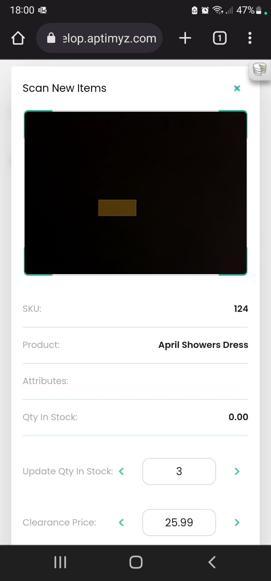
-
The system will automatically save and amend the clearance price and/or the quantity in stock.
![Copy of STATIC 1.png]](https://help.aptimyz.com/hs-fs/hubfs/Copy%20of%20STATIC%201.png?height=50&name=Copy%20of%20STATIC%201.png)