Reports - My Reports
This article will show you how to access your saved reports and schedule for a report to run automatically
Your saved reports are stored in the My Reports section of Reports
Each of these reports can be copied and amended to suit each user's needs.
Reports can be scheduled to run automatically at pre-set time intervals, on pre-set days and times. This is useful for month end reporting, stock valuations, etc
Each report can then be emailed to a number of other users and shared with them on their own "My Reports" section
-
To set a schedule for the report to run automatically, Select the "Schedule Report" box and choose how often the report is to be run.
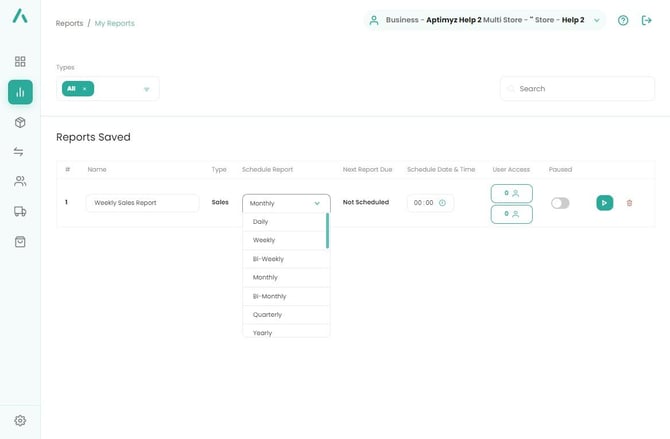
-
Select the Schedule Date & Time box. Select a date and time when you want the report to run automatically
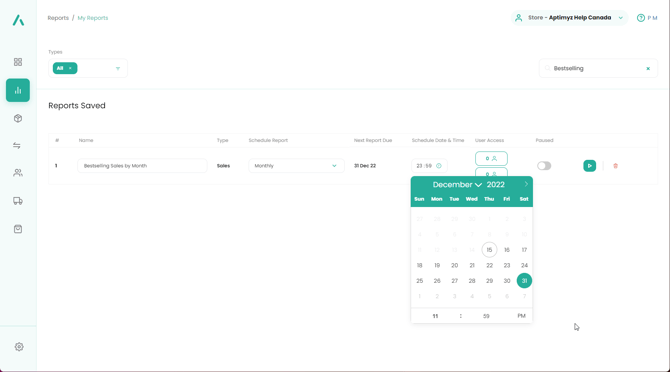
3. To send the report to other users, select User Access and either select an employee from the company to have it sent to their email address,
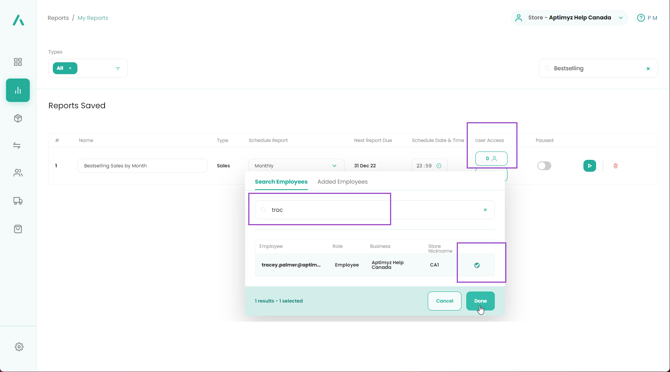
4. Using the 2nd user access button, you can send it to an email address outside the business (e.g. bookkeeper/accountants, etc)
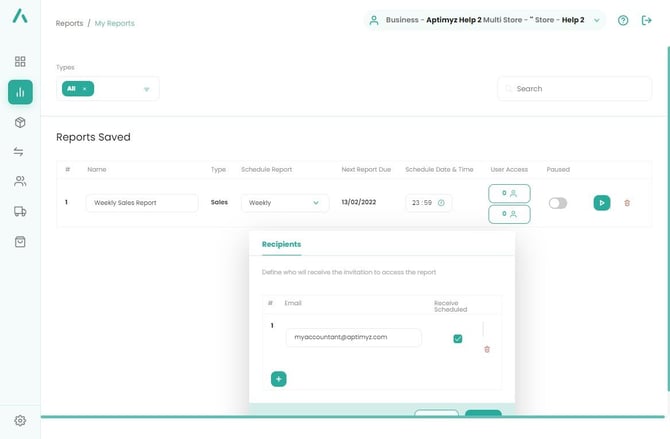
![Copy of STATIC 1.png]](https://help.aptimyz.com/hs-fs/hubfs/Copy%20of%20STATIC%201.png?height=50&name=Copy%20of%20STATIC%201.png)