Logging in on a Mobile Phone
This article will provide simple steps on how to log in to your Aptimyz account on your mobile phone
Due to the nature of the Captur screen, it is easier to log into Aptimyz from a mobile phone using the following steps
- Open a browser window
- Tap in the Aptimyz url (either market.aptimyz.com or market.eu.aptimyz.com)
- You will be shown this screen
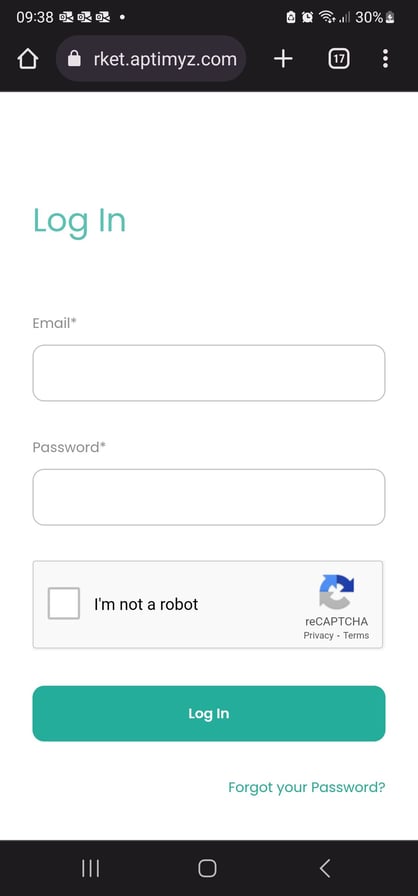
4. If you try to use the automated google login, you will get the following message
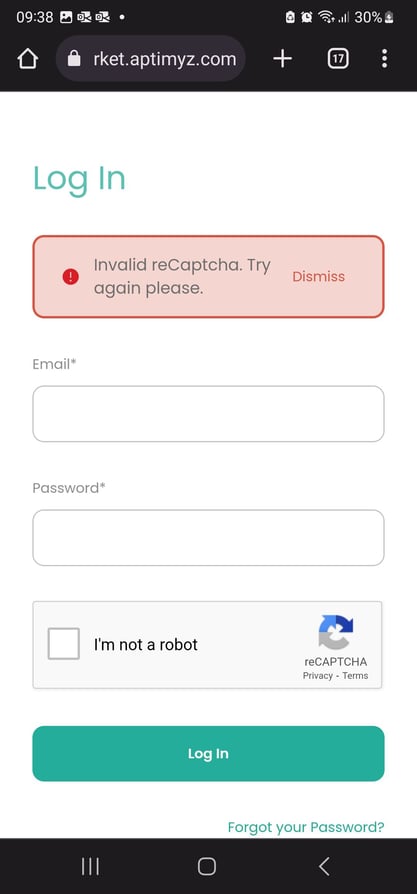
5. Tap on the login Email box
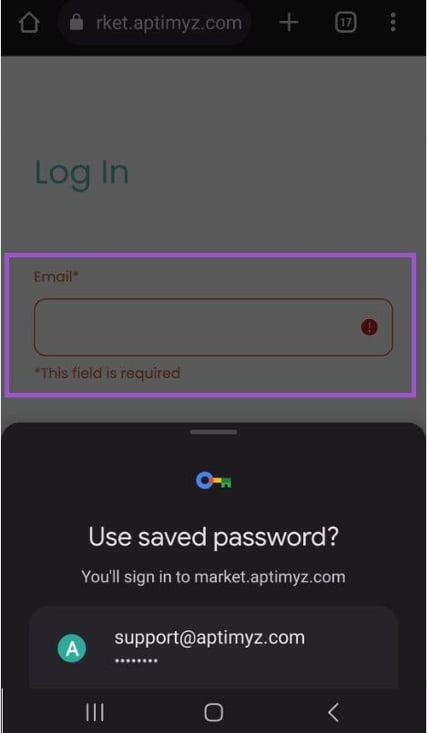
6. Enter your login
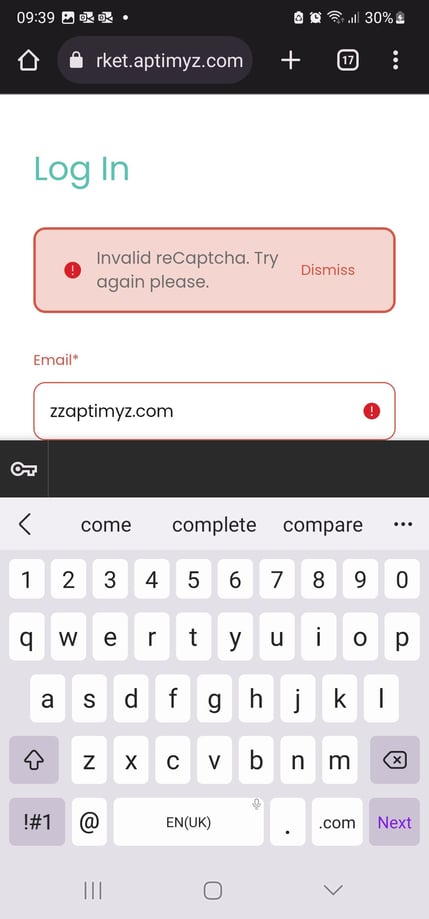
7. Enter your password
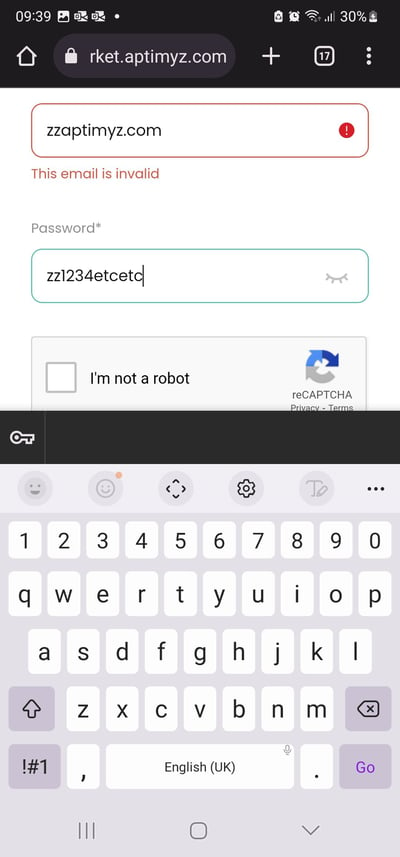
![Copy of STATIC 1.png]](https://help.aptimyz.com/hs-fs/hubfs/Copy%20of%20STATIC%201.png?height=50&name=Copy%20of%20STATIC%201.png)