Inventory Settings
This article will help you set your inventory settings
Inventory Settings
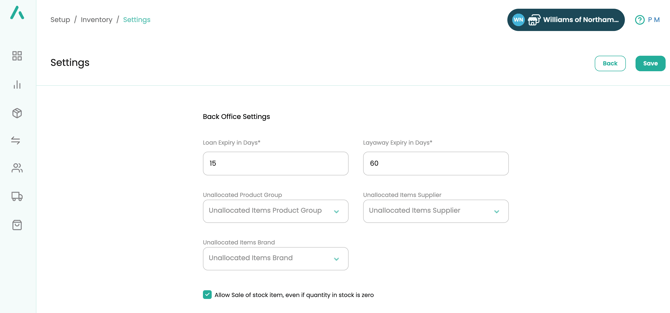
Loan Expiry in Days
- If a loan expires, then the item will return to Available Stock.
Layaway Expiry in Days
- If the layaway expires, the item will return to Available Stock and the customer account will show an expired layaway.
Unallocated
- When a product is not found in the POS, either by scanning or by searching, the system will create an "Unallocated" product.
- This product will contain a SKU, from the barcode label (if one has been scanned), a simple description keyed by the POS operator and a retail price.
- Unallocated products are then added to the system to be assigned against a "real" product in the back office
- If the same barcode is scanned again, the system will display all the information it was given when the product was added the first time.
- The Unallocated settings are set by the system automatically.
- Unallocated Product Group
- Unallocated Items Supplier
- Unallocated Items Brand
![Copy of STATIC 1.png]](https://help.aptimyz.com/hs-fs/hubfs/Copy%20of%20STATIC%201.png?height=50&name=Copy%20of%20STATIC%201.png)