Barcode Label Defaults
This article gives examples of the different labels
Avery L366 with QR codes

Avery 6102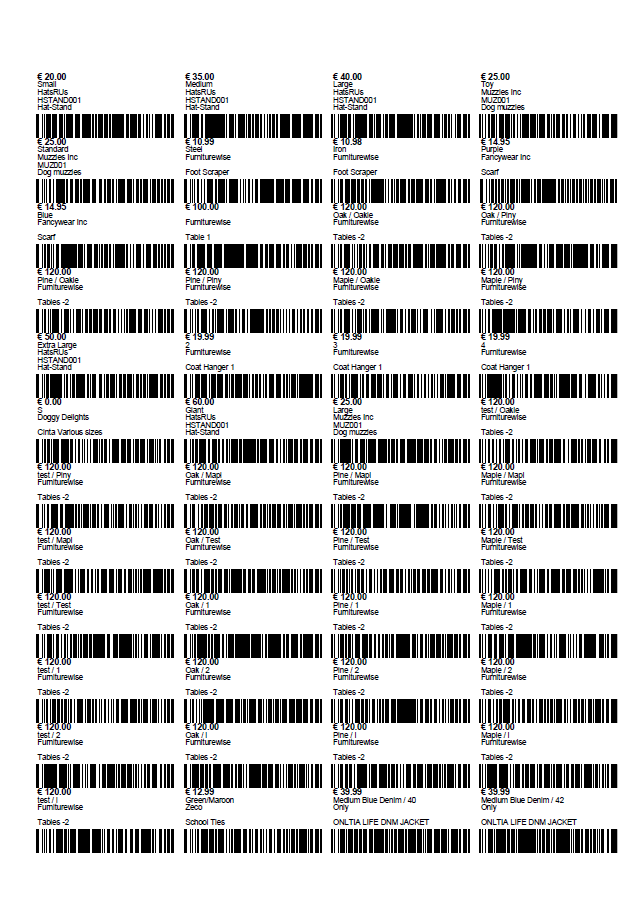
Avery L7159
Avery L7160
Avery L7161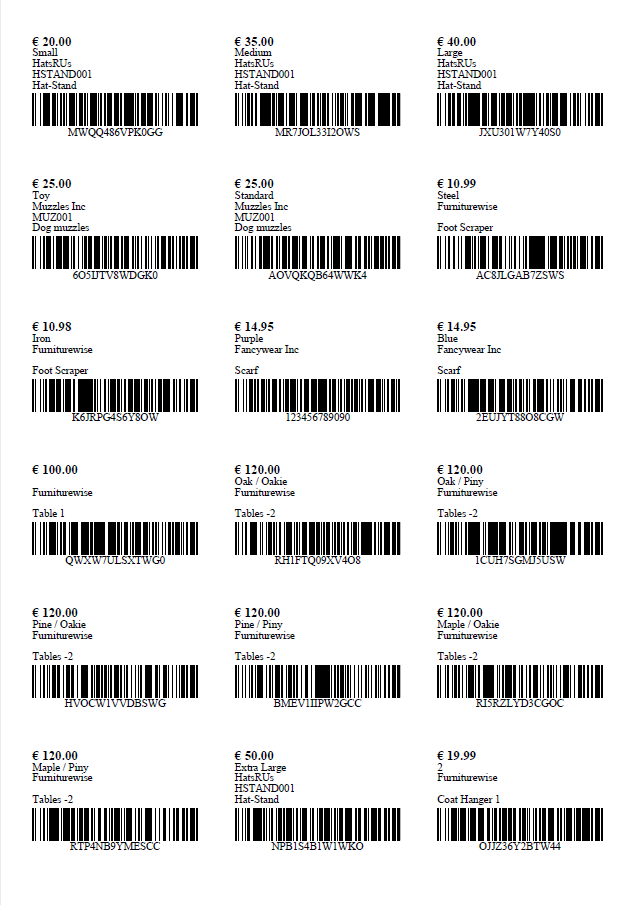
Avery L7162
Avery L7654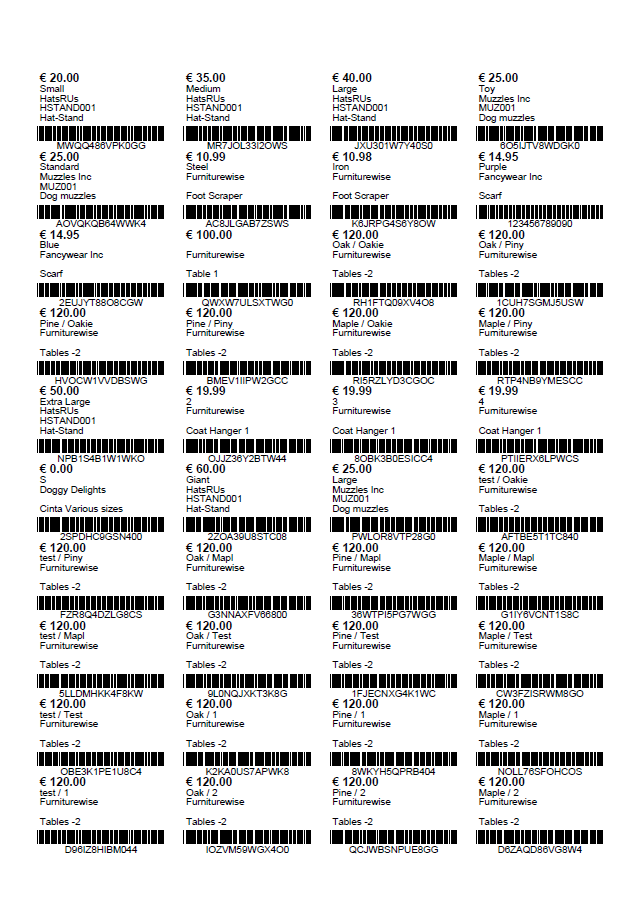

Avery L7160 using Code 98
Avery L7160 using Code 39

Avery 6102
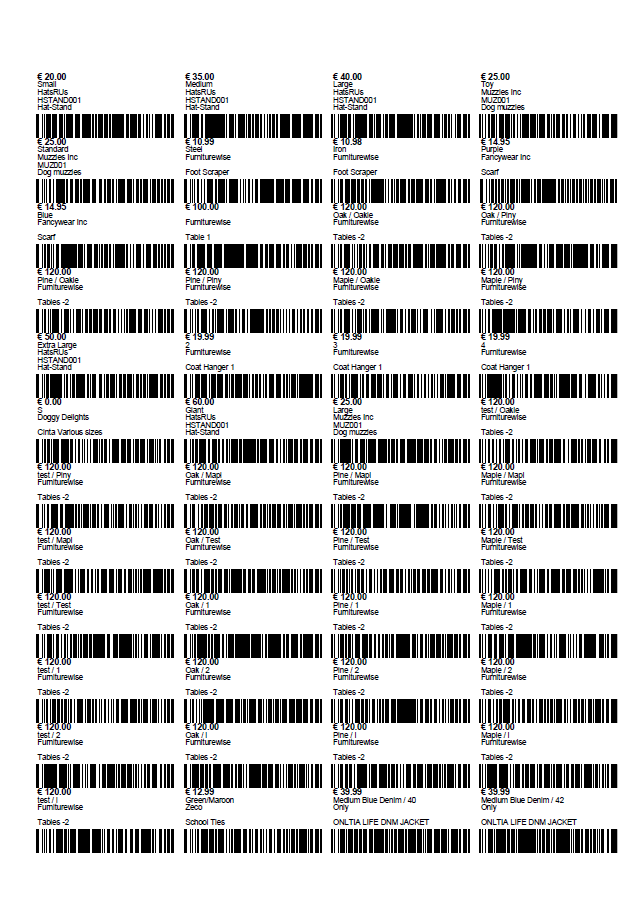
Avery L7159

Avery L7160

Avery L7161
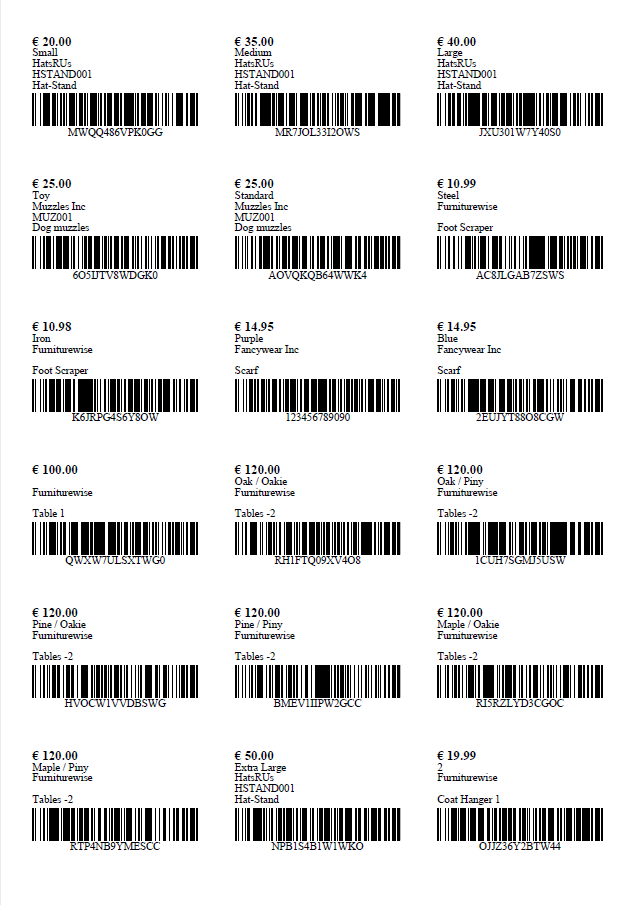
Avery L7162

Avery L7654
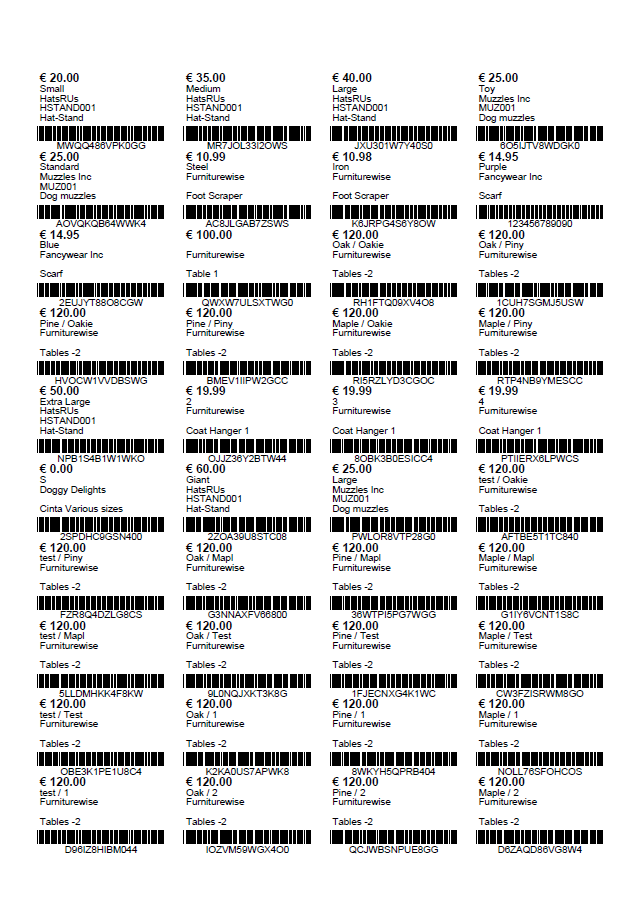
Examples of Labels using different Barcode Types
Avery L7160 using Code 128

Avery L7160 using Code 98

Avery L7160 using Code 39

![Copy of STATIC 1.png]](https://help.aptimyz.com/hs-fs/hubfs/Copy%20of%20STATIC%201.png?height=50&name=Copy%20of%20STATIC%201.png)