Store Options POS
This article shows how to set up Store Options for POS
Setup Store Options - POS
Select Store > Settings > POS
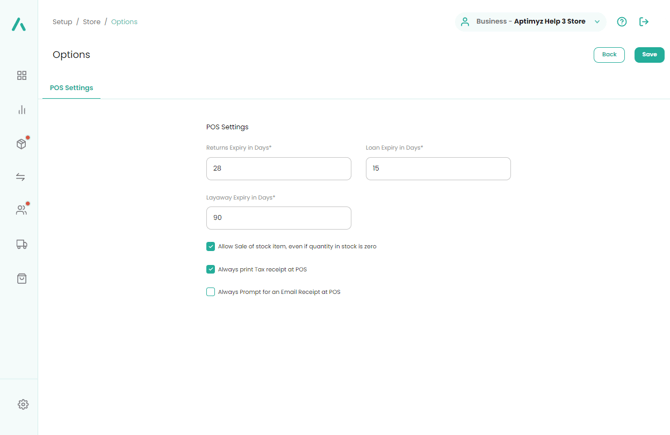
-
Returns Expiry in Days - any return that is made that is longer than the number of days in this setting, will display a warning on the POS, for the till operator. The till operator can still return the item, if necessary.

-
Loan expiry in days. If a loan expires, then the item will return to Available Stock.
-
Layaway expiry in days. If the layaway expires, the item will return to Available Stock and the customer account will show an expired layaway.
![Copy of STATIC 1.png]](https://help.aptimyz.com/hs-fs/hubfs/Copy%20of%20STATIC%201.png?height=50&name=Copy%20of%20STATIC%201.png)