POS Settings
This article will explain the options available within the POS settings
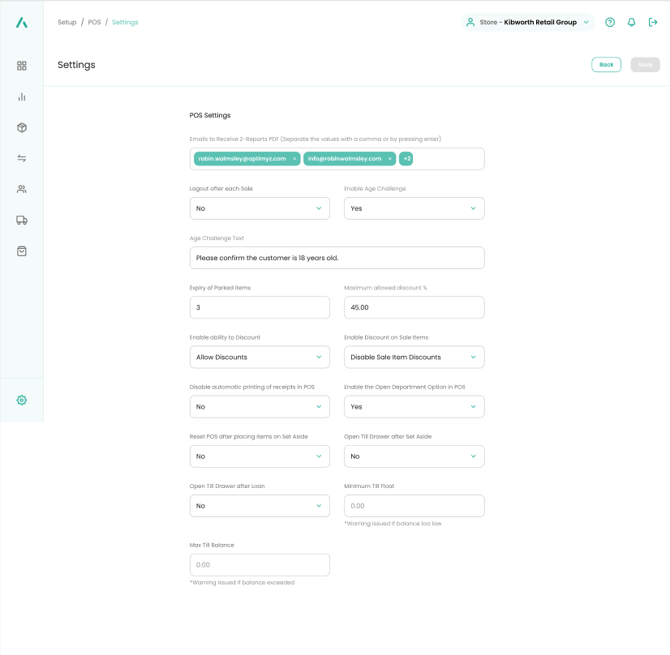
Logout after each Sale?
- Yes/No
- We suggest No for a busy store
- We suggest Yes in a store with an unattended Till
Emails to receive Z-Report PDF
- Type in each email address then Enter to accept it
Enable Age Challenge?
- Yes/No
Age Challenge Text
- If Yes was chosen above, then enter text for your till operators to ask
- This message will display on the screen if you have set an Age Challenge against a product
Expiry of Parked items (in hours)
- Numeric field representing how long to “Park” an open order
- Aptimyz POS can “Park” a sale if a customer leaves the till area for any reason
- When an order is Parked the printer will print a short message and give the order a reference
- The Park receipt has a barcode printed at the base, that can be scanned back into the system when the customer returns to continue with their sale
Maximum allowed discount %
- Numeric field up to 100
- Till operators can, with the correct permission, give extra discount at the till
- With the correct permissions set, employees may be unable to give discount, but managers can then give discount to this level, without getting a warning.
Enable ability to Discount?
- Yes/No
- This setting can disable all discounting at the till.
Enable Discount on Sale Items?
- Yes/No
- This can disable giving extra discount to Sale or Clearance products
Disable automatic printing of receipts in POS?
- Yes/No (Default is No)
- The till operators can, during a sale, choose to print a receipt if required.
- In very busy stores, it has been useful to turn off automatic receipt printing to save time and money
Enable the Unallocated Option in POS?
- Yes/No
- The Unallocated feature allows products to be sold through the till before they have been added to the Back Office inventory files.
- Unallocated is also useful if the barcode label is unreadable and is not recognised by the system, Aptimyz has the facility to allow the till operator to enter a product, type in a description and retail price and continue the sale.
- The Product will automatically be stored in the Unallocated section and can be allocated to a product or edited to a real product in the back office.
- Note: Unallocated products do not carry costs through to the system, so the profit figures may be skewed if this practice is used often.
Reset POS after placing items on Layaway
- Yes/No
- If No the order stays open on the POS so you can take a payment on account
Open Till Drawer after Layaway
- Yes/No
- This setting works in tandem with the one above.
- If you never take deposits for Layaways, then this setting would be No, as there would be no need for the drawer to open
Open Till Drawer after Loan
- Yes/No
- As with Layaway, if you take no payment to cover a Loaned product, then this can be set to No
Minimum Till Float - Warning issued if balance too low
- Numeric Value
- Default is 0.00
Max Till Balance - Warning issued if balance exceeded
- Numeric Value
- There is no Default
![Copy of STATIC 1.png]](https://help.aptimyz.com/hs-fs/hubfs/Copy%20of%20STATIC%201.png?height=50&name=Copy%20of%20STATIC%201.png)