Store Settings - Amend Existing Settings
This article will show you how to amend existing Business and Store settings
Business details
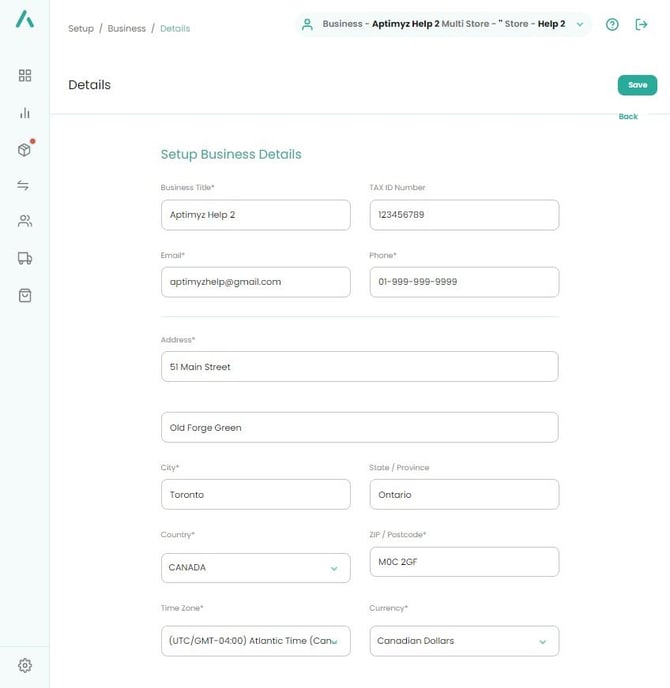
- Login to Aptimyz with the owner email address and password
- Select Setup
- Select Business
- Select Details
- Amend as necessary
- Save
Store Details
Individual Stores also-
Business Title (Mandatory field)
-
Store Nickname (useful for multi-store business to help identify each store in the top bar)

-
Email (Mandatory field)
-
Phone (Mandatory field)
-
Tax ID number
-
Prices Inclusive/Exclusive of Tax (Mandatory field)
-
Address lines 1 (Mandatory field)
-
Address line 2
-
City (Mandatory field)
-
State/Province
-
Country (Mandatory field)
-
Zip/Postcode
-
Time Zone
-
Currency
![Copy of STATIC 1.png]](https://help.aptimyz.com/hs-fs/hubfs/Copy%20of%20STATIC%201.png?height=50&name=Copy%20of%20STATIC%201.png)